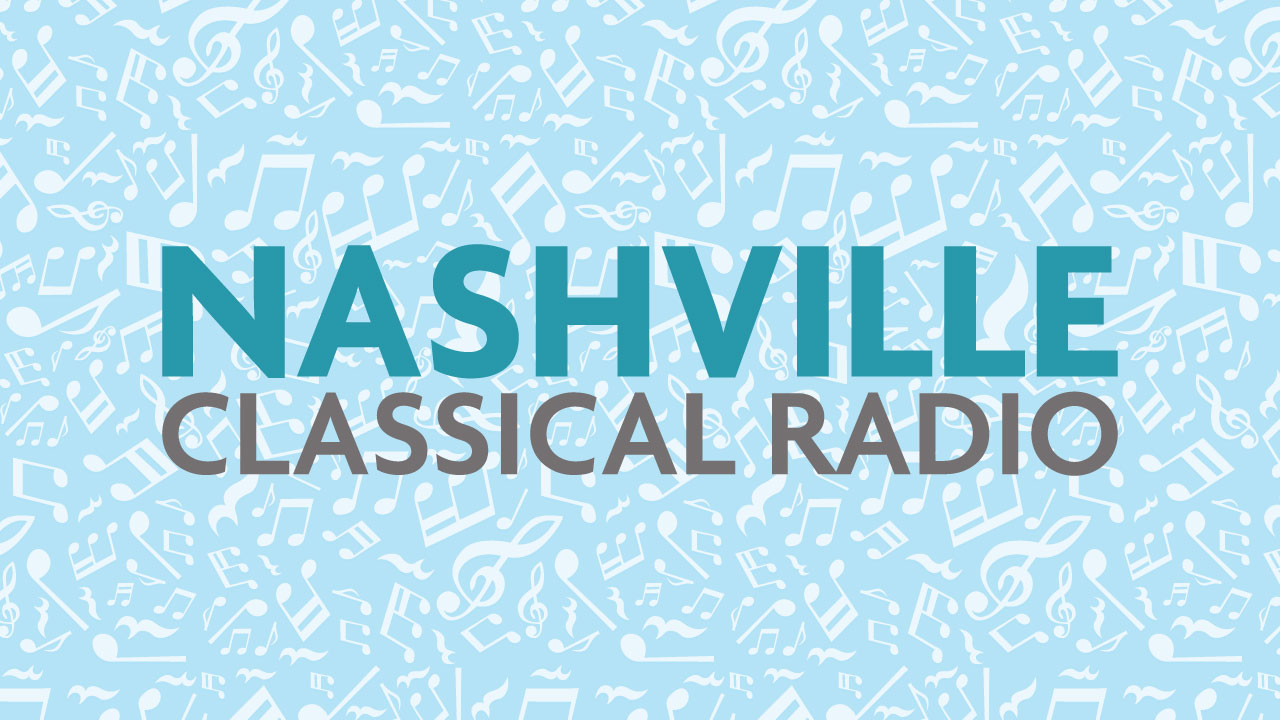Our classical music service has moved to digital-only platforms. Here’s a quick Q & A on how to receive the digital signal.
How can I listen to classical music?
You can access the classical station by streaming here on this site (click the “Listen” button at the top or bottom of the page), on your phone through the Nashville Public Radio app, through your smart speakers (Alexa, Google, etc.), and on WPLN’s 90.3 FM HD2 station on HD radio. (Classical music is already airing on WPLN HD2.)
NOTE: If you are having trouble getting the station on your smart speaker, try asking it to “play Nashville Classical Radio.”
Or, if you’ve got an Alexa smart speaker, you can enable the Nashville Classical Radio skill by saying “Alexa, enable Nashville Classical Radio.”
What is HD radio? How do I know if I have it?
HD radio is comparable to HDTV. Because we broadcast 90.3 FM digitally, this single frequency delivers up to four stations in crystal-clear sound. Another bonus for you as a listener: the digital signal provides on-screen information such as station name, program, album art, song info, traffic, weather and more.
Visit https://hdradio.com/get-a-radio/ to see if your vehicle already has an HD radio.
How can I get an HD radio?
If you want an HD radio for your home, these three manufacturers make them: Sangean, Sparc and Viewquest. More information can be found at https://hdradio.com/get-a-radio/home-radios/.
Will I be able to play the classical station on my car radio?
Many cars are now equipped with HD radio. Visit https://hdradio.com/get-a-radio/ to see if your vehicle already has an HD radio. Also, if you can listen to your phone through your car speakers (auxiliary input or through Bluetooth), you will still be able to listen to the classical music channel by streaming from the Nashville Public Radio app.